Qgis is an Android app designed to create, edit, visualize, analyze, and publish geospatial data. It mirrors the capabilities of its well-known desktop counterpart, offering a comprehensive geospatial information management tool at your fingertips. This tool enables you to perform extensive spatial analysis and data visualization right from your mobile device.
Key Features and Advantages
Experience the power of Qgis as you manage geospatial projects while on the move. Even though this app is a direct port of the desktop application, it still allows you to capitalize on its robust features, providing flexibility and control over your geospatial data tasks. Its functionality extends to a wide range of analytics and visualization tools, although it's important to note that the mobile interface may require some refinement for seamless use.
Considerations for QGIS Users
For individuals seeking an app with a touch-optimized and streamlined interface, exploring alternatives like QField might be beneficial, especially if you require compatibility with older Android versions. While Qgis does deliver the core functionalities, the interface might not be fully optimized for mobile users, which can affect usability in certain areas. Nevertheless, it remains a powerful tool for geospatial data enthusiasts.
Leverage Qgis on your Android device to gain comprehensive access to geospatial information management, making it a versatile choice for professionals needing a mobile solution.
Requirements (Latest version)
- Android 2.3, 2.3.1, 2.3.2 or higher required


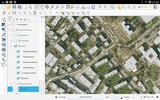















Comments
There are no opinions about Qgis yet. Be the first! Comment